
Converting VMware to Hyper-V specifically for Linux machines is typical issues encountered when performing Cross-Platform migration. Thus, we will explain to you how the error happened and how to fix the error after you migrate to the new platform.
One system will not boot at all, with dracut displaying the error "Warning: Could not boot. Warning: /dev/disk/by-uuid/[UUID] does not exist"
1. Login into the secure boot. Open terminal > log in as root > get kernel version info

2. invoke command > dracut -f /boot/initramfs-4.18.0-240.el8.x86_64.img 4.18.0-240.el8.x86_64 --force
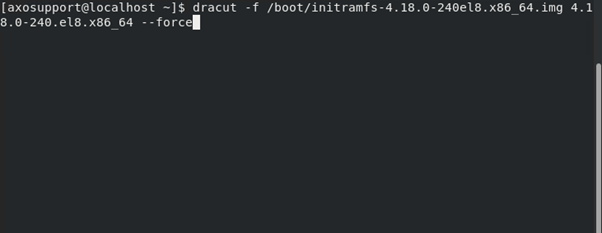
3. Reboot the machine
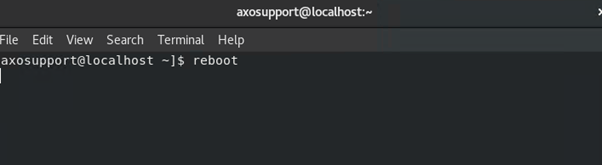
4. Now, the Linux Operating system successfully boot to the Root partition.

The issue occurs because the root partition is not mounted in the Linux operating system, which needs initramfs command to rebuild the kernel images to be able the Linux operating system to run as per normal or boot to the root partition.
The system can be verified by comparing the source of the machine and the target machine(migrated images).
We hope this explanation will help you to cross migrate successfully.