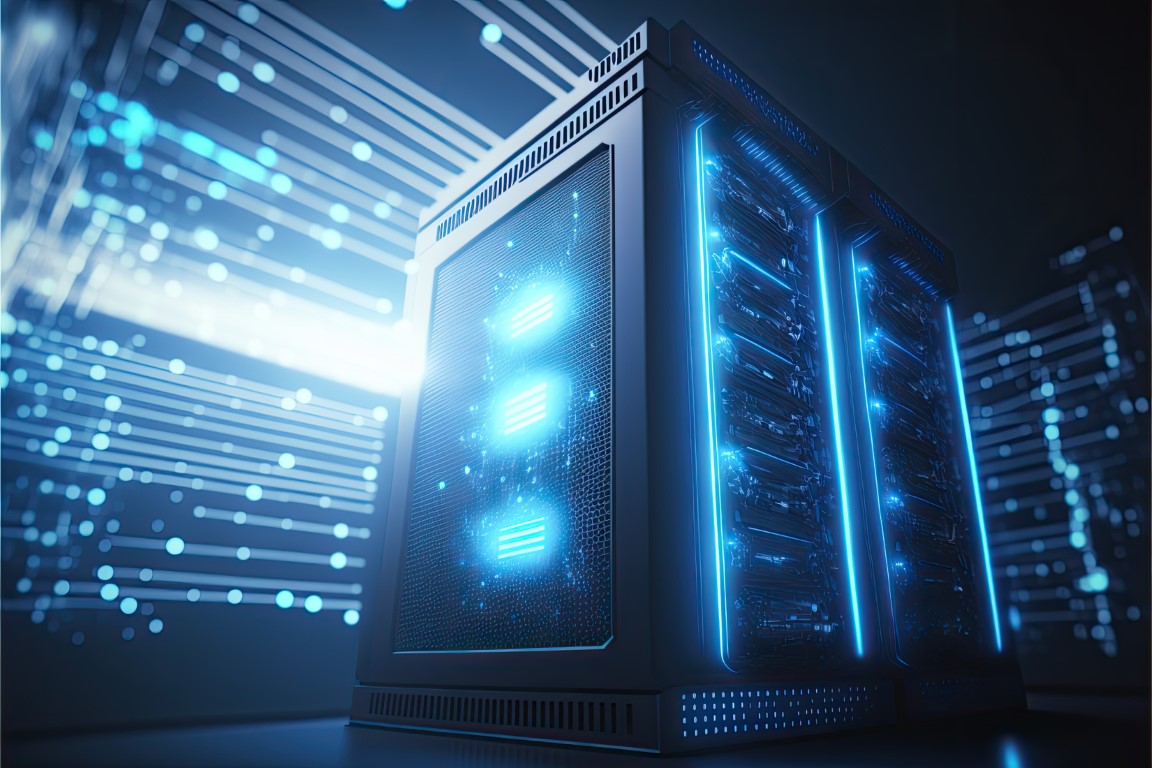
Microsoft 365 is a popular cloud-based service that offers a range of applications and features for businesses and individuals.
Many users rely on Microsoft 365 for their daily work and personal needs, such as email, documents, calendars, collaboration tools, and more.
But what happens if Microsoft 365 goes down or you suffer data loss due to accidental deletion or malicious attacks?
Do you have a backup plan in case of an emergency?
In this article, we will explore the reasons why you might need a backup for Microsoft 365, how to the right solution, and the options available on the market.
While Microsoft provides built-in data protection features such as retention policies and versioning, these are not always sufficient to fully protect against data loss.
For example, if an employee accidentally deletes an important file or folder, it may not be recoverable using Microsoft's retention policies.
Additionally, while Microsoft provides some level of disaster recovery, it may take several hours or even days to restore data in the event of a major outage.
A backup solution provides additional protection for your Microsoft 365 data, allowing you to quickly recover data in the event of accidental deletion or data loss.
It can also provide more flexibility in terms of data recovery, allowing you to recover specific files or folders rather than having to restore an entire account or mailbox.
Therefore, it is recommended that you consider implementing a backup solution for your Microsoft 365 data to ensure that you have a complete and reliable backup of your critical business data.
Choosing the best backup solution for Microsoft 365 is not a one-size-fits-all decision.
Different organizations may have different needs and preferences when it comes to their data backup and recovery.
For example, some organizations may need more frequent backups, longer retention periods, or higher security standards than others.
Some organizations may also have more complex or diverse environments that require more flexibility and compatibility from their backup solutions.
Therefore, it is important to evaluate your own needs and preferences before choosing a backup solution for Microsoft 365.
However, there are some general factors that you should consider when evaluating different backup solutions, such as:
Does the backup solution cover all the Microsoft 365 applications and data that you use, such as Exchange Online, SharePoint Online, OneDrive for Business, and Teams?
You should look for a backup solution that can protect all the data that is important to your business and productivity.
Does it also support other cloud-based or on-premises workloads that you may have?
If you have a hybrid or multi-cloud environment, you should look for a backup solution that can handle different types of workloads and platforms seamlessly.
How often does the backup solution perform backups of your data?
Can you customize the backup schedule and frequency according to your needs?
You should look for a backup solution that can perform backups as frequently as you need, whether it is daily, hourly, or even in real time.
You should also be able to adjust the backup frequency based on the criticality or sensitivity of your data or users.
How long does the backup solution retain your data?
Can you set different retention policies for different types of data or users?
You should look for a backup solution that can retain your data for as long as you need, whether it is weeks, months, or years.
You should also be able to set different retention policies based on the legal or compliance requirements that apply to your data or users.
How easy and fast is it to restore your data in case of a loss or disaster?
Can you restore individual items or entire sites with granular control? Can you restore data to the same or different users or locations?
You should look for a backup solution that can restore your data quickly and easily, with minimal downtime or disruption.
You should also be able to restore individual items or entire sites with granular control, depending on the scope and severity of the loss or disaster.
You should also be able to restore data to the same or different users or locations, depending on your recovery objectives and scenarios.
How secure is your data during backup and recovery?
Does the backup solution encrypt your data at rest and in transit?
Does it comply with the security standards and regulations that apply to your industry or region?
You should look for a backup solution that can secure your data during backup and recovery, using encryption, authentication, authorization, and auditing.
You should also look for a backup solution that can comply with the security standards and regulations that apply to your industry or region, such as GDPR, HIPAA, PCI DSS, etc.
How much does the backup solution cost?
Is it based on the number of users, the amount of data, or the features that you use? Are there any hidden fees or charges that you should be aware of?
You should look for a backup solution that can offer you a transparent and predictable pricing model, based on the number of users, the amount of data, or the features that you use.
You should also be aware of any hidden fees or charges that may apply to your backup solution, such as storage costs, bandwidth costs, license fees, etc.
There are several Microsoft 365 backup solutions available in the market, each with its own set of features and capabilities.
Choosing the right backup solution depends on various factors such as the size and complexity of your organization, the level of protection and recovery you need, the budget and resources you have, and the compliance and regulatory requirements you must meet.
To help you make an informed decision, here are some of the most popular Microsoft 365 backup solutions and a comparison of their features:
This solution offers comprehensive backup and recovery for Exchange Online, SharePoint Online, OneDrive for Business, and Microsoft Teams.
It allows you to protect your data from accidental or malicious deletion, ransomware attacks, legal and compliance issues, and retention policy gaps.
It also enables you to restore individual items or entire sites with granular control, maintain the version history of your data, and export data in PST, MSG, EML, HTML, PDF, or XLS formats.
Veeam offers flexible licensing options based on the number of users or the amount of data you want to protect.
Veeam has a strong reputation for data protection and has been recognized as a leader in the backup and recovery market.
This solution provides backup and recovery for Microsoft 365 as well as other cloud-based and on-premises workloads such as VMware, Hyper-V, AWS EC2, Azure VMs, Linux servers, Windows servers, PCs, Macs, iOS devices, and Android devices.
It integrates backup with cyber protection features such as anti-malware scanning, remote desktop access, vulnerability assessment, patch management, and disaster recovery planning.
It also supports encryption at rest and in transit, role-based access control, audit logs, and multi-tenancy.
Acronis has a strong focus on cyber protection and security and has been awarded several certifications and accreditations for its products.
This solution provides backup and recovery for Microsoft 365 as well as other cloud-based and on-premises workloads such as Salesforce.com CRM data, Oracle databases, NAS devices, and endpoints.
It leverages cloud-native technologies such as AWS S3 storage, DynamoDB database, and Lambda functions to deliver scalable, secure, and cost-effective backup services.
It also includes features such as automated discovery and backup of new users and data, archiving and compliance support, and machine learning-based anomaly detection.
Druva also offers a range of governance and compliance features such as eDiscovery, legal hold, data classification, and GDPR readiness.
This solution offers backup and recovery for Exchange Online, SharePoint Online, OneDrive for Business, and Microsoft Teams.
It protects your data from human errors, malware infections, sync errors, and rogue applications.
It also enables you to restore data to the same or different users, set flexible retention policies, and search across all backups.
Backupify is known for its ease of use and simplicity and has been trusted by over 4 million users worldwide.
We hope this article helped you to get a better understanding of the Microsoft 365 backup solution options.
Microsoft 365 is a powerful and popular cloud-based suite of productivity and collaboration tools that can help you work smarter and faster.
However, it only protects you until a certain point.
Therefore, it is essential to have a reliable backup solution for Microsoft 365 data that can ensure its availability, security, and integrity.
There are several Microsoft 365 backup solutions available in the market, each with its own set of features and capabilities. To choose the best backup solution for Microsoft 365, you should consider various factors.
By comparing different backup solutions based on these factors, you can find the one that best suits your needs and budget.
It's also important to evaluate the vendor's reputation, support options, and track record of data protection and security.
We know that the total price of a backup solution is a big part of the decision. So to make it easier, you can contact us to get a free quote from AXO Technologies. We will provide the best value-for-money backup solution for your organization no matter what your business needs.